HOME
 Overview of the STISIM
Overview of the STISIM
Drive Impaired Driving Module
Systems Technology, Inc. (STI) has developed a version of our commercial STISIM Drive line of PC based driving simulators for educating drivers about the dangers of driving while impaired. The STISIM Drive line of driving simulators was developed at STI initially for application in our core business area of aerospace and ground vehicle research. This research experience includes several US Government sponsored studies on the effects of drug and alcohol impairment on driving behavior (for example, Ref. 1-4).
STI has developed two specialized versions of STISIM and STISIM Drive for demonstrating the effects of driving while impaired. The first was developed using our older STISIM software for The Health Adventure, Ashville, VA (Fig. 1). The Health Adventure is an educational museum for youth and the STISIM based impaired driving simulator has been in continuous use there for over six years. Recently, STI developed an impaired driving simulator for the DUI Task Force of the Tucson Police Department, AZ, using the new Windows version of our software, STISIM Drive.
Functional description of the simulator:
-
When turned on, the monitor will display a “splash screen” as appropriate for the application. There could be several screens with messages that the software will cycle through when the simulation is not being used.
-
When the demonstration is activated (pressing a switch on the simulated dashboard), the demonstrator will query the “driver” on alcohol consumption. Questions will include:
-
Gender
-
Body Weight Category (Small, Medium, Large)
-
Select number of drinks consumed in one hour (select from 0, 1, 2, 3, 4 or more if desired; define what “one drink” means in terms of oz. of alcohol)
-
Above questions will be in multiple-choice format and the “driver” can respond to them using the driving controls (keyboard will not be required).
-
The software will compute and display an estimated BAC based on the driver’s responses. (We use an algorithm that is widely used in research – see Ref. 1-4.)
-
The simulator will then advise the driver that it is ready to start the drive and prompt the driver to press a button to start.
-
The driving scenario will cycle between several different preset scenarios that will be randomly assigned so that no driver will see the same scenario in succession. All the scenarios will have a couple of places where anticipation and rapid response will be necessary to avoid an accident. Nominally 20 different short (1-2 minute) scenarios will be provided. Additional scenarios based on specific user requirements may be included.
-
The response of the simulated vehicle to the driver’s inputs as well as the visual field-of-view (explained further below) will be degraded based on the simulated BAC level such that it will be difficult to avoid an accident when the driver is “DUI.”
-
Accidents are simulated with a cracked windscreen and the sound of crushing metal and breaking glass.
-
Appropriate educational messages can be displayed following a “safe” drive or DUI condition and the simulation will revert back to the splash screens.
-
A general curriculum on defensive driving techniques and situational awareness may be included with specialized driving scenarios, voice advisories, and presentation slides, if requested.
Simulation Software:
Based on our prior work on the drunk-driving simulator, we can provide a custom interface that will allow the user to select the level of impairment as described previously. Figure 3, shows example screens for selecting the level of impairment.
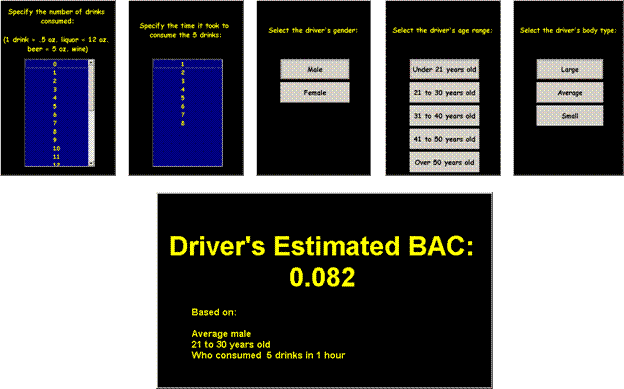
Figure 3. Example Screens from the Impaired Driving Simulator for Selecting the Level of Impairment
Other questions asked from the user will be Gender, Age (select between age ranges), and body type (large, average, and small). An updated version of the Widmark equation (Ref. 1-4) which computes blood alcohol concentration (BAC) as a function of these variables will then be used to compute a BAC level. The computed BAC level will be displayed to the driver (Figure 3) and a driving segment will begin. If a level of impairment is selected, the driving simulation dynamics will be adjusted to simulate the effects of driving while impaired (greater time delays between steering input and vehicle response, reduced steering gain, etc.). For higher levels of impairment the driving scene may also be occluded to represent the “tunnel vision” effect experienced by impaired drivers (Figure 4).
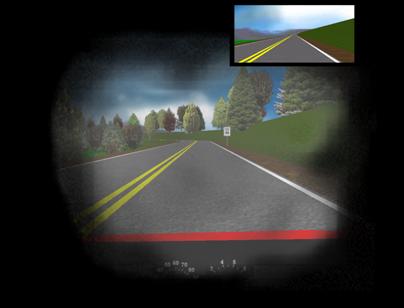
Figure 4. Simulation of “Tunnel Vision” Due to Impairment
The driving scenarios will challenge the driver to drive safely by “forcing” the driver to make critical decisions. This is done by adjusting the timing of the events that occur in the driving environment (pedestrians crossing the street, vehicle pulling in front and braking, obstacles in the roadway around a blind corner, etc.). Typical roadway scenes from the simulator with time-critical events are illustrated in Figure 5.
Figure 5. Typical Roadway Scenes from STISIM Drive with Time-Critical Events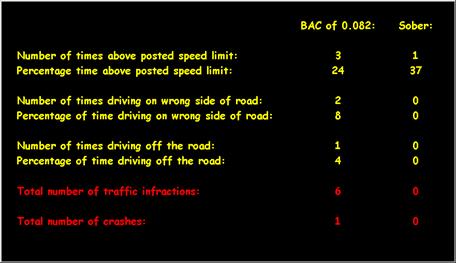
Figure 6. Example Simulation Results Report
The results of the drive will be presented to the driver as indicated in Figure 6.
A series of special short driving scenarios (at least 20) will be developed that will illustrate the adverse effects of driving while impaired. These scenes will present challenges that can easily be met when driving while not impaired but would be difficult to negotiate safely when “impaired.” The simulator will include the capability for the user to develop additional scenarios based on evolving educational requirements as the simulator is used and further knowledge is gained on its utility as an educational device.If necessary, additional educational components may be included based on the user’s requirements. For example, this education may focus on improving driver situational awareness skills as well as provide experience in decision-making in critical situations. This component of the software will combine Micrsoft® Powerpoint presentations with simulation segments to re-enforce behaviors that are important for safe driving. Example presentation slides are shown in Figure 7. The presentation slides will include voice advisories that will emphasize the critical learning “message” in the presentation.
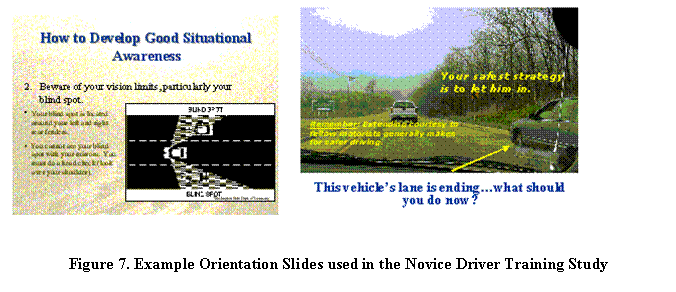
The driving simulation scenarios will be tailored to the particular educational content being addressed by the presentation and will be as long as necessary for this purpose.
REFERENCES
[1] A. C. Stein, R. W. Allen, M. L. Cook, and R. L. Carl, "A Simulator Study of the Combined Effects of Alcohol and Marihuana on Driving Behavior--Phase II," Systems Technology, Inc., Hawthorne, CA, Final Report DOT-HS-806-405, February 1983.
[2] A. C. Stein, R. W. Allen, and M. L. Cook, "The Interaction of Alcohol and Fatigue on Driver Simulator Performance," presented at Proc. of the 29th Conference of the American Association for Automotive Medicine (AAAM), Washington, D.C., 1985.
[3] R. W. Allen, Z. Parseghian, and A. C. Stein, "A Driving Simulator Study of the Performance Effects of Low Blood alcohol Concentration," presented at Human Factors and Ergonomics Society, May, 1996.
[4] R. W. Allen, S. H. Schwartz, J. R. Hogge, and A. C. Stein, "The Effects of Alcohol on the Driver's Decision-Making Behavior Volume I: Executive Summary and Technical Report," Systems Technology, Inc., Hawthorne, CA, Final Report DOT-HS-803-608, Vol. I, February 1978.
For Reservations or More Information
Call Our Special Event Coordinator:Jeff Brown
(501) 407-9595
E-mail: GoVR@AOL.COM




